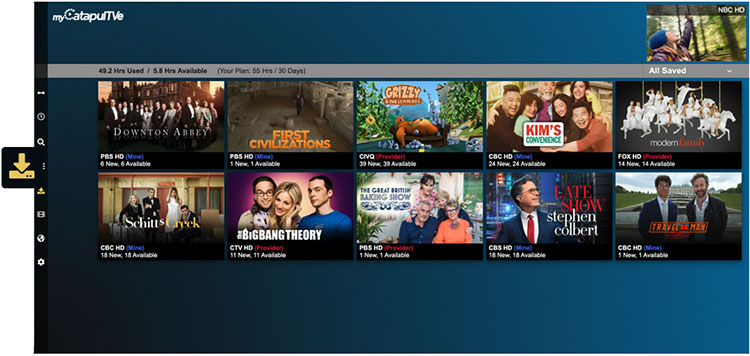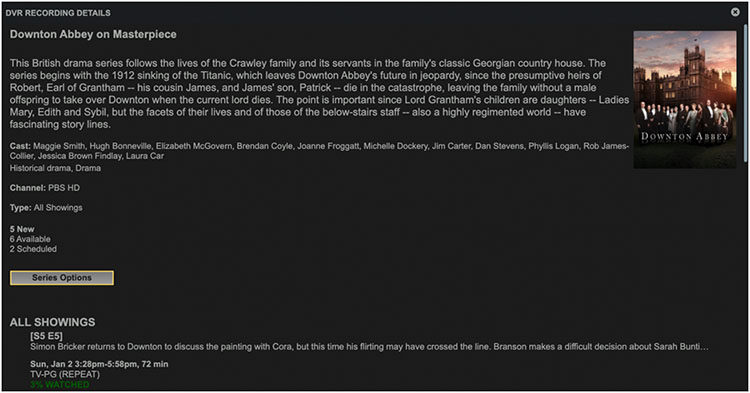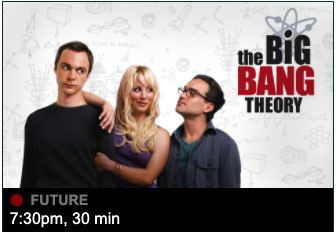Saved programs are stored in the cloud at the service provider’s remote network location and are available for future enjoyment.
Your service provider may offer saved programming for access by all users and is marked as “Provider”. User-saved content is tagged as “Mine”.
Each user account is allowed a specific maximum number of saved hours, depending upon your subscription plan with your service provider. User-saved (“Mine”) content is counted towards the maximum allotment while Provider content is not.