The Online tab provides short-cuts to online streaming services where you can also create custom links for local traffic or weather, online personal photo libraries, etc. By default, top streaming services are included. If the app for any of these has been installed, the link will open the app itself. Uninstalled apps and custom links will open in a separate browser window.
Online
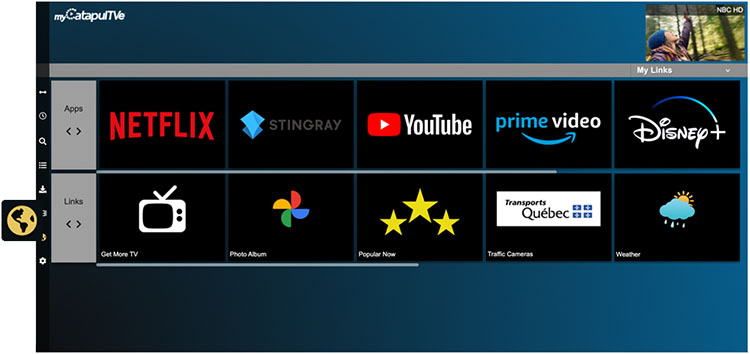
How do I add my own link?
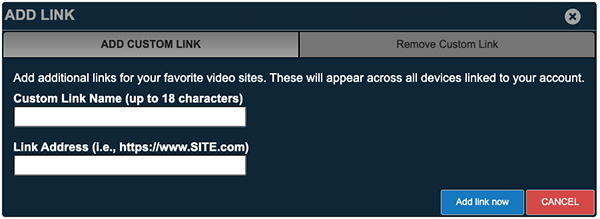
Click on “+ Manage Links” and complete the fields. The link will be added to all devices on your account. To avoid issues, be sure to enter the URL in the exact format indicated on the screen e.g. https://www.[NameOfSite].com
Can I remove a link?
Links can be deleted by clicking on “+ Manage Links” and choosing “REMOVE CUSTOM LINK”. Select the appropriate link to remove. This will also remove the link from ALL the devices on your account. Default links cannot be removed.
Online streaming services included by default cannot be deleted.
What if the page doesn’t open?
Verify the link is valid and the URL follows the specified format e.g. https://www.[NameOfSite].com